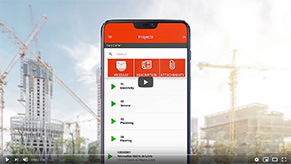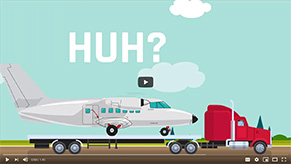13 November, 2020
Mobile-Punch
SHARE
How to calculate working hours?
Do you know what the value of each and every single one of your employees is? Calculating the work hours of your workers accurately can help you make informed decisions that are aimed at improving the productivity and profitability of your company. It’s the best way to make sure your employees get paid fairly and it gives you insights so that you can determine if you should delegate or outsource certain tasks. In this article, we explain how to calculate working hours step-by-step and give you some useful tips.
What are working hours?
Before we get started on the process of calculating work hours, it’s important you understand the different work hours parameters that exist. Businesses pay employees per hour of work done or on a fixed salary basis. Employees paid by salary make the same amount of money per month/year no matter how many hours they work. Therefore, unless an employee is salaried, his/her work hours fall into one of these three categories:
(Note: Standards may vary depending on the collective agreement signed between the union and the employers. For example, in the construction industry, the maximum hours allowed without having to pay a surplus is different from the standards in practice for workers not covered by a collective agreement. To learn more about standards in the construction industry, we invite you to visit the CCQ website.)
-
Full-time
Full-time is the maximum amount of time an employee can work during a certain period of time, generally a week. In Canada, according to the law, the maximum an employee can work per week is 40 hours, after that, additional hours are considered as overtime and employees are entitled to an extra compensation.
Employers can set different amounts for full-time as long as it doesn’t exceed 40 hours a week, this gives the employer a certain flexibility to choose the perfect business schedule that suits both the employee and the company. Companies that choose to employ their workers full-time are required to provide certain benefits to them, like health insurance.
-
Part-time
Legally speaking, there is no binding number to how many hours are required for a job to be considered part-time. The employer therefore defines his full-time hours according to the business policy and based on that sets the upper limit for part-time hours.
Generally speaking, part time is any work time which is below the full-time limit defined by the company. As a general rule, employers usually set that at half of the full-time hours. So if a company’s full-time hours is 40 hours, part-time is somewhere between 20 hours and 25 hours per week. However, a part-time job doesn’t get as many benefits as a full-time position (health insurance, vacation days, etc.). Employers can choose to offer these benefits to part-time employees but they are not required to do so.
-
Overtime
Overtime represents the number of hours an employee works outside of his full-time hours (generally 40 hours a week). According to the law, an employee that works overtime is entitled to 1.5 times their regular wage. This number is also known as “time-and-a-half”. So an employee that makes 30$ an hour regularly, will receive a compensation of 45$ if he/she works overtime.However, as a business, it is recommended to keep overtime hours as low as possible, as this can affect your labor budget, profit, taxes…
If you are planning to give your full-time employee a lot of overtime, instead, think of hiring a part-time employee that will cost you less and give your full-time employee some time off to stay rested and focused on his work. It’s important to note that companies are not required to pay overtime for their employees working on a salary basis nor for their part-time employees who did not exceed the 40 hours per week.
Determine how your business will record work hours
It is important to determine how you will record work hours in order to keep an accurate record of all the hours worked by your employees. It can also be useful when you are running an audit.
Here are the most common ways to record work hours:
Handwritten sign-in sheets/ timecards
Employees write down on a document/timecard their hours worked and submit it to their employer, generally once a week or once every few weeks.
Mechanical time clock
A mechanical time clock is a clock that prints out the date and time on a timecard placed by the employee when they start and stop working. The manager/employer then calculates hours based on this information.
Electronic time clock
An electronic time clock works the same way as a mechanical time clock but is paperless. Instead the employee places a badge, his/her fingerprint in front of the device, and it stamps/puts in place a digital timecard to record the date and time.
Computer-based software
With a computer-based tracking system, employees can record their work time with a clock-software on their computers or mobile phones. In order to do that, they log in to an application or website and press a button at the start and end time. The software then calculates the hours worked automatically.
Tips to calculate hours worked accurately
1. Determine the start and end time
If you are going to use one of the manual methods, such as a handwritten spreadsheet, you will need to determine the times your employees checked in and out every day. For that, you will need your employees to be specific with written times and not leave out minutes or write an approximate time.
2. Choose a time format
This may seem like an odd thing to do, but the time format can make calculating working hours easier or harder in the long-run. Calculating working hours for employees is quite simple when the records are done correctly and accurately, and when the time format is understood by everyone. In fact, there are two main time formats that are used: standard time and military time.
Standard time format is what is used on most clocks: the time from one to twelve. It requires the addition of “a.m.” or “p.m.” in order to differentiate between morning and afternoon hours. On the other hand, military time counts the morning hours just like the standard format. But after 12 p.m., it begins counting by adding twelve to the hour. In the military time format, there is no need to use “a.m.” or “p.m.” since you are able to differ morning from afternoon with the time displayed.
To convert time from standard to military time, you have to add 12 to the afternoon hours, for example : 5 p.m. becomes 17:00, while 8:25 a.m. remains 8:25. Adopting the 24h format (military time format) is much easier when calculating working hours manually. For example, if an employee clocked in at 8:00 and left at 16:00, calculating the hours worked by this employee is just a matter of subtracting 8 from 16, which tells us that this employee worked 8 hours that day.
3. Set a rounding policy
Usually, your employees will not clock in and out of work at precise hours. Some people will be early and others will be late, and that’s where the importance of a rounding policy lies. Start and end time are often off by a few minutes, so you must round up or down. The best way to go about this is to keep track of hours worked in 15-minute increments with the first 7 minutes rounded down and the remainder rounded up.
To set an example, if an employee clocks in at 8:57 and clocks out at 16:03, that employee worked for a total of 6 hours and 6 minutes, which would round down to 6 hours. On the other hand, an employee that checked in at 8:58 and checked out at 16:11 worked 6 hours and 13 minutes, which in this case would round up to 6 hours and 15 minutes.
4. Subtract unpaid time taken for breaks
When calculating working hours, is it also important to consider other factors, such as breaks, days off, etc. Generally, meal and rest breaks are required by the law in Quebec but the company is not required to pay them, unless the employee is not permitted to leave the work site. This also applies to breaks such as going to a doctor’s appointment, this time off needs to be subtracted from working hours.
This also applies to taking days off without having paid time available for that matter such as paid vacations. The employer in this case can deduct these days from the employee’s monthly/weekly working hours.
5. Sort working hours into categories if necessary
Depending on the industry, an employee can perform different jobs with different pay wages. For example, in the catering industry, a person can work as a waiter/waitress as well as a host/ hostess, both of which typically have different pay rates.
When this is the case, it is important to separate each of the working hours for each job performed so that the employee can get paid accordingly and fairly. This can easily become a legal issue, so it is crucial to keep track of what the employee is doing and how much he/she is getting paid for that job. Thus, the importance of setting up categories.
6. Tabulate hours for the week and then for the year
In this step, you just need to calculate a whole week’s worth of work and then a whole year’s worth of work. To do that, you just need to go through and tabulate the hours worked by each employee, without forgetting the categories that each employee has worked for (it that applies) and unpaid breaks. Once you know the number of hours an employee has worked, it’s just a matter of multiplying those hours by the pay rate.
Then it is even easier to calculate the number of work hours in an entire year by multiplying the weekly pay obtained by the number of weeks worked in the year. In reality, there are 52 weeks in a year but you will have to subtract unpaid vacation days, unpaid days off… from the employee’s annual total.
Need help calculating hours worked for your business?
Nowadays, technology is the best ally of companies who want to stay competitive in a highly saturated market and scale their business. This comes to no surprise as technological tools such as Mobile-Punch’s app help thousands of businesses save a lot of time and money. One of the many features of this app is the working hours’ calculator, which allows you to generate accurate timesheets automatically and accurately from a mobile device.
Your staff simply has to punch in their start and end times at the workplace. Thanks to our geolocation system, you are even able to validate the hours worked by monitoring the presence of your teams on worksites. The tool can be personalized according to your criteria (breaks, days off, etc.) and it is adapted for bonuses, overtime rate, statutory holidays, etc. You can even modify fees according to the activity sector for employees whose hourly rate varies depending on the work performed. The best part? The tool allows you to generate payroll reports in PDF or Excel, or to export the data to your accounting software or payroll service.