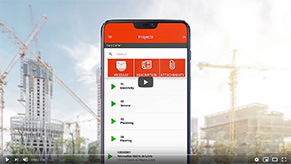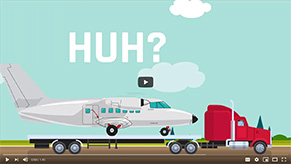29 November, 2023
Mobile-Punch
SHARE
How easy is it to install and set up a mobile punching application for a company?
For any organization, whether it’s a small startup or a large corporation, time is money, and the way you handle it can significantly impact your bottom line. If you’re looking to streamline your time management processes and boost productivity, a mobile punching application is the #1 solution.
What is Mobile-Punching?
Mobile punching is a technology-driven solution that allows employees to clock in and out of their shifts using mobile devices such as smartphones or tablets. This digital approach to time tracking replaces traditional timecards and cumbersome manual processes, making it easier than ever to manage your workforce’s time.
Key Features of Mobile-Punching Applications
Mobile punching applications are packed with essential features that revolutionize time management for businesses of all sizes. Here are some key features that make these applications invaluable:
Timesheet Calculator
A timesheet calculator simplifies the process of tracking and calculating work hours. Whenever an employee punches in or out, the application will automatically calculate the total hours worked, factoring in overtime and breaks. This feature ensures accurate and hassle-free time tracking.
Geolocation
Geolocation is a crucial feature that helps prevent time theft and ensures the accuracy of employee time tracking. By using GPS technology, mobile punching applications can verify that employees are punching in and out from designated locations, reducing the risk of buddy punching and optimizing resource allocation.
Staff Scheduling
Efficient staff scheduling is essential for managing your workforce. Employee time tracking apps include staff scheduling features, allowing you to create and manage employee shifts, assign tasks, and maintain a clear overview of your team’s availability and work hours.
Electronic Agenda
An electronic agenda within the mobile punching application streamlines the organization of employee work schedules and appointments. This feature enables you to manage shifts, allocate tasks, and make sure that your employees are aware of their responsibilities and deadlines.
Work Orders and Custom Forms
Work orders and custom forms are essential for businesses that require documentation and reporting of specific tasks. Mobile punching applications can enable employees to create and submit work orders and custom forms directly from their mobile devices, making the process more efficient and reducing paperwork.
Employee Time Tracking
At the core of mobile punching applications is the ability to track employee work hours accurately. Employees can conveniently punch in and out using their mobile devices, and this data is instantly recorded, eliminating the need for manual timecards and reducing errors in time tracking.
What features should I look for in a mobile punching application?
Benefits of Mobile-Punching
Mobile punching applications offer a comprehensive solution to the challenges of time management in today’s fast-paced business environment. Their accuracy, efficiency, and security benefits make them an essential tool for organizations looking to streamline their operations and maximize their workforce’s productivity.
By adopting mobile punching into your operations, you’ll have access to the following advantages:
- Enhanced Accuracy: Mobile punching applications eliminate the potential for errors associated with manual time-tracking methods. Employees can punch in and out with precision, and the system automatically calculates work hours, breaks, and overtime, resulting in accurate time records.
- Time Savings: With mobile punching applications, the time-consuming process of manual data entry is replaced by a quick and efficient digital solution. This frees up valuable resources and allows employees to focus on more productive tasks.
- Reduced Administrative Burden: Administrative tasks related to time tracking, payroll processing, and attendance management are streamlined with mobile punching applications. This reduces the workload on HR and payroll departments and minimizes the chances of human error.
- Prevention of Time Theft: Geolocation helps prevent time theft and buddy punching. Geofencing technology ensures that employees can only punch in and out from authorized locations, reducing fraudulent time entries.
- Convenience for Employees: Employees can easily punch in and out using their mobile devices, making the process convenient and user-friendly. This results in higher employee satisfaction and engagement.
- Real-Time Data: Mobile punching applications provide real-time access to employee punch data, allowing supervisors and managers to monitor attendance and work hours as they happen. This is particularly beneficial for businesses with remote teams and larger workforces.
- Customizable Reports: These applications offer robust reporting options, allowing businesses to generate customized reports based on their specific needs. These reports provide valuable insights into labor metrics, project activity, and attendance records, aiding in informed decision-making.
- Integration with Payroll Software: Mobile punching applications seamlessly integrate with popular payroll software solutions, simplifying the payroll processing time and ensuring that employee hours are accurately transferred for payroll calculations.
- Compliance with Labor Laws: Mobile punching applications help businesses comply with labor laws and regulations by accurately recording work hours and providing detailed time-tracking records. This can be especially beneficial in industries with strict labor requirements such as the construction industry.
- Efficiency in Employee Scheduling: Businesses can efficiently schedule employee shifts, assign tasks, and manage work orders using mobile punching applications. This results in optimized staffing and ensures that workloads are evenly distributed.
- Cost Reduction: By preventing time theft, reducing administrative work, and improving overall efficiency, mobile punching applications contribute to cost reduction and increased profitability for businesses.
Setting Up Mobile-Punching for Your Company
Installing and setting up a mobile punching application for your company is easier than you might think. Here’s a step-by-step guide on how to get started:
1. Inform Yourself
Request a free demo to get started with mobile punching. This is a very simple process that will allow you to explore the features and benefits of the software.
2. Set Up Your Company
During the setup process, you’ll need to provide essential information about your company, including the company code, organization details, and any relevant company information.
3. Add Your Employees
Bring in your employees by adding their details, ensuring accurate time-tracking records. The mobile punching application allows you to create individual employee profiles, track attendance, and maintain precise time off balances.
4. Configure Your Team Schedules
Define employee shifts and shift details, which are essential for tracking work hours and labor costs effectively. Robust reporting options will help you monitor your team’s performance against company goals and individual objectives.
5. Utilize Geofencing Technology
Leverage geofencing technology from within the app to ensure accurate time collection. Geofencing creates a virtual boundary around specific locations, allowing your employees to punch in and out only when they’re within the designated area.
6. Access Reports and Analytics
As your employees start using the mobile punching application, you can access and review the reports available. These reports provide insights into your team’s performance, allowing you to make data-driven decisions for your organization.
Get Started With Mobile-Punch: The Ultimate Time Management Solution
You can do great things in a short time with Mobile-Punch. Our time tracking solution allows businesses to simplify timesheet management, scheduling, form production, and project tracking. Mobile-Punch is not just an app; it’s a comprehensive solution that empowers businesses to save time, money, and resources while enhancing productivity and efficiency. Join the countless companies in Canada and beyond who have already embraced the benefits of this versatile time management tool!
Frequently Asked Questions
Can I access my statement through the mobile app?
Yes, mobile punching applications provide access to important statements, including your payroll statement or time tracking statement. You can view and download these statements directly from the app, giving you easy access to your work-related information.
Can I punch in from my mobile phone outside of the company’s premises?
The ability to punch in from outside the company’s premises depends on the geolocation and settings defined by the employer. Some applications allow remote punches, while others may restrict punching to specific locations. It’s best to check with your company’s policies and the app’s geofencing settings.