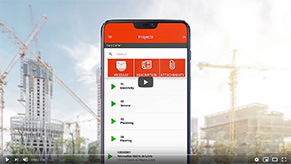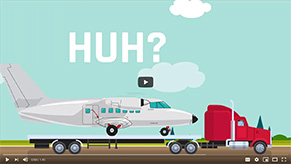7 April, 2023
Mobile-Punch
SHARE
8 Best Project Management Apps
Project management apps are a great way to keep track of multiple projects and tasks with ease. They save time and money while allowing teams to collaborate in real-time and become more productive. By ensuring that everyone involved in a project shares the same vision, these tools make it easier to collaborate regardless of location or schedule constraints. In this article, we take an in-depth look at what makes each program stand out from its competitors so you can decide which tool is best for your organization.
What Is A Project Management App?
Project management apps are digital tools for project managers to organize and plan projects. These apps can provide a wide range of features such as project templates, task lists, online project management tools, collaboration features, and custom dashboards that drastically simplify project tracking.
These applications can offer an array of other useful benefits such as real-time updates on tasks. This makes it easy for team members to track their own progress or even check in on others’ work. They can also include customization options that allow users to tailor the app according to their specific needs giving users more control over how things get done.
With so many different project management apps available today, it’s important for teams to find one that best suits their specific needs. The right tool will not only save time but also ensure maximum productivity from every member of the team. Therefore, choosing the right application can be critical when it comes to successful project completion.
9 ways to accelerate productivity with project management software
Advantages Of Using A Project Management App
Project management apps offer many advantages to those managing complex projects. With powerful features such as customizable dashboards and task-tracking capabilities, project management tools provide users with insights into their projects.
Additionally, these applications are able to accommodate various workflows which can be tailored according to the needs of each user and company. By leveraging the power of technology and utilizing modern-day project management solutions, teams gain more control over how their projects are managed, leading to improved collaboration, better productivity and faster results.
What Are The 8 Best Project Management Tools?
Choosing the best project management app for your team is essential to stay on top of all your projects and tasks.
1. Mobile-Punch
Mobile-Punch is the most widely used project management tool in Canada for businesses with mobile teams. It’s also very popular in other countries due to its set of advanced features and personalized functions that adapt to the specific needs of every company.
Mobile-Punch is the only app to offer 3 score levels that are customizable to each client and by industry (project, tasks and functions). In addition, the application meets the specific needs of construction companies. Timesheets are CCQ and CNESST compliant.
Here are just a few of the benefits offered by this project management solution:
- It reduces the time spent managing timesheets by 50%
- Better management of your project costs
- Manage your teams in the field effectively
- Automatically transfer the hours worked in your accounting software and avoid anomalies
- Real-time communication and monitoring
- Reduce your ecological footprint (no more paperwork!)
- Pay the hours worked precisely thanks to the application’s geolocation feature
- Get information about your projects in real-time and invoice faster
- Simplify the creation of schedules and prevent errors
- Produce forms in one click (work orders, quotes, performance reports, etc.)
2. Asana
Asana is a cloud-based project management and collaboration tool designed to help individuals and teams organize their tasks, projects, and goals efficiently. With Asana, users can easily keep track of complex tasks that are necessary for the successful completion of their projects. It allows users to create workflows based on real-time data and assign tasks in the form of checklists, subtasks, and projects with due dates. Asana also enables collaboration by allowing teams to discuss tasks openly and in real time for increased efficiency. Thanks to its user-friendly interface, teams of all sizes can complete their projects successfully.
3. Trello
Trello is a project management application for teams that need to manage individual tasks, allocate resources, and track the status of their projects. The app’s customizable templates provide tools to collaborate with team members. In addition, Trello offers users storage space to store documents and files related to a given task or project. Trello allows users to track progress using list-based boards or calendar views and monitor the status of individual tasks. This app is capable of supporting and fostering collaboration between teams of all sizes.
4. Basecamp
Basecamp is a project management software created by the team at Doolittle, Inc. It helps organizations manage projects, tasks, and deadlines in one centralized system. With its powerful communication tools, users can easily collaborate with colleagues and clients. It also provides Gantt charts and calendars to help visualize tasks and monitor progress. Basecamp is an excellent tool for managing teams of any size, from small organizations to large enterprises.
7 reasons why Excel is putting your project at risk
5. Zoho Projects
Zoho Projects is an online project management software that allows business owners to manage their creative and sales teams. It’s suitable for both large and small businesses. Its features include reporting on project progress, file storage capabilities, and automated scheduling of repetitive tasks.
The software offers different plans depending on the size and type of project being managed. Business owners can select from one of three packages based on the actions per month they require: Lite, Standard, or Professional. The Lite package is designed for smaller companies that need fewer functionalities while the Professional plan allows access to more features.
6. Wrike
Wrike is a project management app for larger teams looking to create a remote work environment. It offers both pay-as-you-go plans and fixed monthly rates depending on how many people use it each month. Wrike integrates with Google Sheets and Google Calendar. It is a powerful project management platform that gives teams of all sizes the flexibility and agility to collaborate effectively on their projects.
This cloud-based solution helps users quickly break down complex tasks, assign tasks to team members, track progress and share results with clients. The product also offers advanced analytics to give teams full transparency into their projects and deep insight into performance. With features like time tracking, customizable reports, Gantt charts, and more.
7. Podio
Podio is a project management app that helps teams stay organized. Team members can communicate in real-time via chat and assign tasks. Moreover, users can access detailed project overviews. Podio’s basic features include automated workflows, custom reports, and file-sharing tools. The app provides increased visibility into who’s doing what and the ability to track the completion of project tasks.
The ultimate guide to construction applications
8. Teamwork
Teamwork is a project management tool that allows businesses to collaborate and work together. Its key features include task lists, time-tracking tools, and file-sharing capabilities. The platform also allows users to integrate with other apps they may already use. Teamwork allows team members to stay organized by creating tasks that can be assigned to different people on the team. This allows everyone involved to keep up with progress and make sure all tasks are completed. Additionally, its integrated chat feature provides a communication channel between team members.
The Best Project Management Software
Project management platforms are much more than to-do lists for remote teams. They have become essential tools for businesses of all sizes. Thanks to all-in-one project management tools, teams can stay organized and on track. No matter what type of project you’re managing, using a project management tool is key to ensuring success from start to finish. The best solution for those looking for an intuitive way to manage projects is Mobile-Punch.
Here are key features of this digital solution: