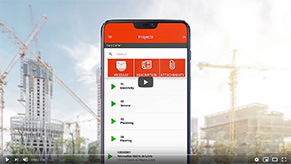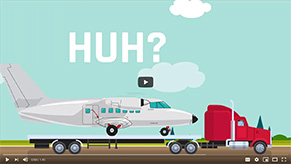7 April, 2023
Mobile-Punch
SHARE
10 Important Features In Project Management Software
Project management software is an essential tool for any business. It can help businesses save time, money, and resources by streamlining processes and ensuring that all stakeholders are on the same page. In this article, we look at some of the most important features you should consider when choosing a project management software for your team or organization.
What Is Project Management Software?
Project management software is a tool used to keep projects organized, on track, and successful. One can rely on this type of software to meet project goals effectively with minimal wasted time or effort.
By using project management software features such as dashboards, timeline views, and progress-tracking capabilities, project teams can easily view real-time data regarding their workflows. This allows them to make informed decisions quickly while still keeping an eye on any potential risks they may face during the fulfillment of project tasks. Project planning becomes much simpler when all the information is in a single place that gives everyone on the team access to it.
Thanks to task management features, team collaboration becomes easier. Each member can have visibility into what needs to be done and how much progress has been made toward key milestones in the project. This transparency helps build trust among teammates and keeps communication lines open between departments or remote workers. Ultimately this improved insight leads to better decision-making.
10 Key Features In Project Management Software
1. Task Management
Task management is one of the most important features of project management software. It provides users with an organized view of all the tasks involved in a given project helping them to stay on track and keep up with deadlines.
With task management, teams can easily manage their projects by assigning tasks to specific team members or groups, setting due dates for each task, adding comments, attaching files, and more. This enables users to quickly adjust priorities based on changes in scope or timeline.
Software tools also include various features related to tracking project progress and managing custom workflows within projects. These include:
- Task lists: Project managers need to keep track of multiple tasks simultaneously. A great project management software should be able to generate task lists and create customized to-do lists that can help managers stay organized.
- File management: Good project management software includes file-sharing capabilities that give all team members access to documents quickly. This ensures everyone involved in the project has the same information.
- Message boards and real-time updates: Messaging boards allow teammates to communicate with each other about their work without having to leave the program or app. They can also get real-time updates whenever changes are made.
2. Time Tracking
Time tracking allows users to keep track of their ongoing projects and monitor progress in real-time. Through efficient time management, teams can stay on top of their tasks and current projects, making sure all deadlines are met. Having this kind of insight into day-to-day operations makes it easier to identify potential progress bottlenecks before they become a hindrance to project workflows. Likewise, it allows project teams to plan ahead so they can remain efficient and productive.
3. Real-Time Reporting
Real-time reporting features provide detailed insights into the progress of a project from start to finish. With real-time reporting, you can easily view burndown charts and customizable reports. In addition to providing transparency across projects, this feature also allows teams to gain quick access to important information that helps them make informed decisions about their projects.
Here are four reasons why real-time reporting benefits project management:
- It quickly identifies variances between the planned work and the actual work done.
- It helps detect risks early on so they can be addressed promptly.
- It gives visibility into resource utilization trends and ensures efficient use of resources.
- It enables proactive decision-making based on timely data analysis.
Real-time reporting is an invaluable asset when it comes to managing complex projects with multiple stakeholders and requirements. It allows managers to effectively monitor the status of their projects while ensuring alignment with business objectives.
4. Collaboration And Communication Tools
Collaboration and communication tools are essential. These project management software features grant the ability to collaborate with an entire team on unlimited projects and serve as a platform for quick file sharing and efficient communication between teams. Proper communication is what makes or breaks any successful project.
It becomes even more important for project managers who need to manage multiple teams across different departments. Luckily, modern project management solutions are equipped with state-of-the-art collaboration and communication features that allow for easy conversation among teammates, regardless of their physical location.
5. Budget Management
Project budgets are often one of the first things a project manager sets out when planning a project. The best tools for project managers offer budgeting capabilities that allow them to get an overview of their projected costs, making sure everything fits into the desired budget.
Efficient budget management helps ensure there’s enough money allocated for each task and milestone without going over budget. It also allows teams to understand how much money has been spent at certain points throughout the project timeline.
How to reduce costs in a construction project
6. Document Management
When it comes to document management, project management systems must offer a variety of features. Users should have access to custom fields and project templates that ensure their documents are organized efficiently.
Let’s take a look at some of the key document management benefits found in top-tier project management software tools:
- Accessibility: Administrators and mobile workers should be able to create and edit documents in real-time. Likewise, documents should give workers the ability to assign documents to specific projects so they’re available to the entire project team.
- Resource management features: The software should also include resource management features such as assigning tasks and tracking progress to make it easier for teams to collaborate on projects.
- Custom fields and templates: You should be able to create custom fields and use project templates when creating new projects.
- Online environments: All your data should be accessible from any device with an Internet connection so you can work on the go or remotely if needed. Some solutions even have a GPS geolocation feature, which gives managers visibility into how their field teams are organized. This allows them to assign reporting tasks on the fly to whoever is closest to a worksite.
7. Scheduling
Project managers need to be able to easily view and manage their team calendar, allowing them to keep track of tasks that are due soon and look at a bird’s-eye view of their projects’ progress. Project management tools offer calendar views so users can quickly see upcoming deadlines and plan accordingly. Having a friendly interface with simple calendar views makes it easier for everyone involved in a project to stay on top of their deliverables.
How to create an electronic calendar
8. Project Dashboard
Project dashboards are an essential feature of project management apps. Having a comprehensive project dashboard offers numerous advantages for team members looking to manage multiple tasks at once, making it particularly useful when dealing with larger teams. Managers gain clarity about how much effort each task requires and when it should be completed for maximum efficiency. Additionally, automated data collection helps streamline complex processes while providing visibility across projects throughout their entire lifecycle.
9. Risk Management
Risk management enables organizations to monitor and plan for potential risks associated with complex projects. Advanced features like risk assessment, modeling, analysis, and reporting help organizations manage the entire project more efficiently.
Basic features such as customizable workflows facilitate the easy identification and tracking of existing threats or potential new ones. Organizations can use project management tools to analyze data objectively and make decisions based on real-time information about any given project. This helps identify unseen risks early on, allowing managers to take proactive measures instead of reactive steps down the line.
10. Reporting And Analytics
Reporting and analytics give team members the ability to understand how their efforts are impacting a project’s success, allowing them to take corrective action if needed. Without this insight, teams may struggle to make progress on complex projects.
Here is what you can expect from complete project management software when it comes to reporting and analytics:
- Detailed reports that give managers visibility over each stage of the project’s life cycle;
- Real-time data on performance that enables teams to adjust strategies quickly;
- Customized insights tailored for individual users with access rights;
- Comprehensive analysis so stakeholders can identify trends and opportunities across various areas of the business.
Having these features at your fingertips helps ensure effective project management within any organization.
9 ways to accelerate production with project management software
The Best Project Management App
The right app can make all the difference in managing projects on time. Project plans require significant expertise, and teams need the best tools to handle and track project progress effectively. Thanks to Mobile-Punch’s project management app, you can have all the key information you need to manage your projects always accessible and displayed in a simple interface.
Here are key features of our project management app: